How to plan your Canada road trip
Without pretention, here at Authentik Canada we believes we have developed the best tool currently available on the web for travellers.
The Authentik road trip planner lets you create your custom Canada road trip, from creating your itinerary to booking.
And the best thing about it? You can do it all yourself, 100% online, using our innovative tools.
Here's how to do it!
#1. Choose your itinerary
In the Road Trip section of our website, you'll find a host of trips created by our local experts.
Use our filters to find the trip that suits you best.
It's possible to specify the length, the region of Canada and the type of trip (RV, family, luxury, eco-friendly, etc.).
Then click on "Search" to see the road trips that correspond to your choices.
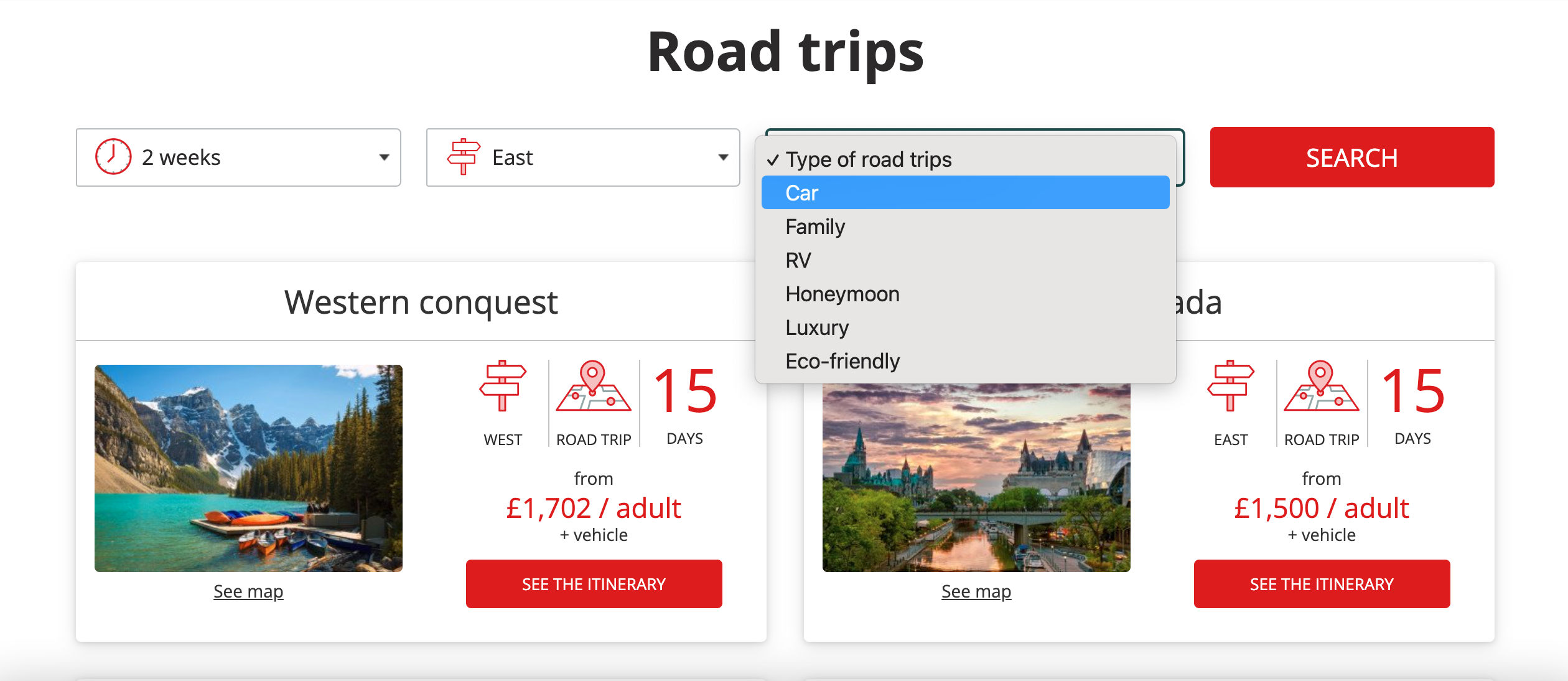
You can then see the itinerary of each suggested road trip.
To do so, move your cursor over the road trip photo to see the map of the route.
You can also click on "See map" to see a large map.
Once you've chosen your ideal road trip, just click on it to see the details and the price.
#2. Calculate your price online
Authentik allows you to calculate your price online in just seconds.
To obtain an accurate price for your trip, you'll need to enter your travel dates and traveller details.
Then click on "Calculate my price".
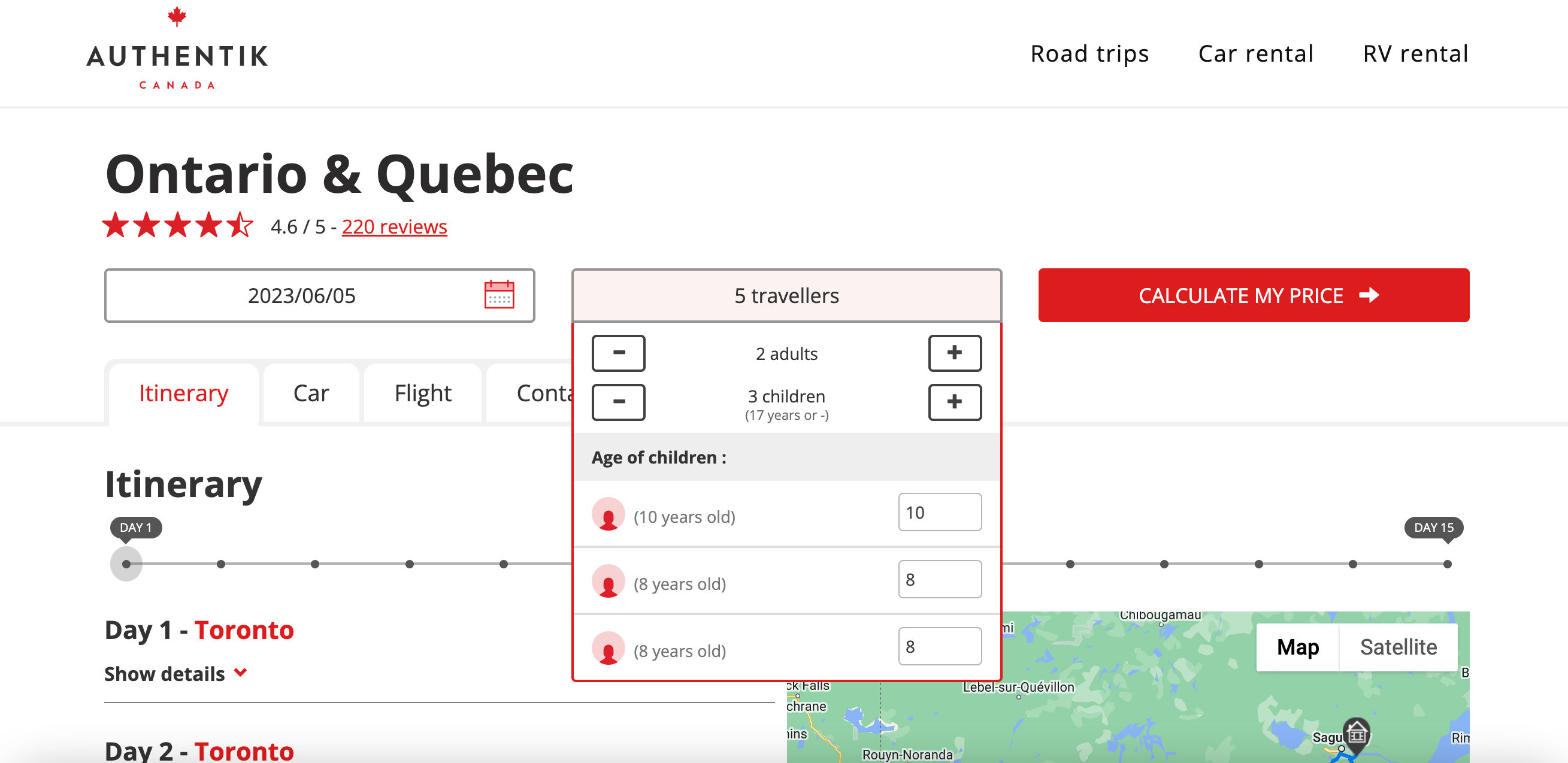
This step will take you to your customer space where you can see the full details of the price.
Take the time to look at what is included with your trip and the different types of insurance offered.
Don't hesitate to repeat this step using different dates if your dates are flexible.
You can then customize your road trip and see how the price changes in real time, according to the changes you make.
#3. Make changes to your 100% customizable road trip
Your Authentik customer space provides all the tools you need to make changes to your custom road trip, in just a few clicks.
3.1. Itinerary
The Itinerary tab allows you to modify the stages of your road trip.
Each day offers three options: add a destination, duplicate the day, and delete the day.
These options can be found on the right and are represented by the "+", copy and trashcan icons.
Each option will adjust your price in real time.
 Add a destination
Add a destination
The + icon allows you to add a destination to your itinerary.
You can choose to add the new destination before or after the selected day.
The dropdown menu shows you the distance between the desired destination and the selected (current) destination.
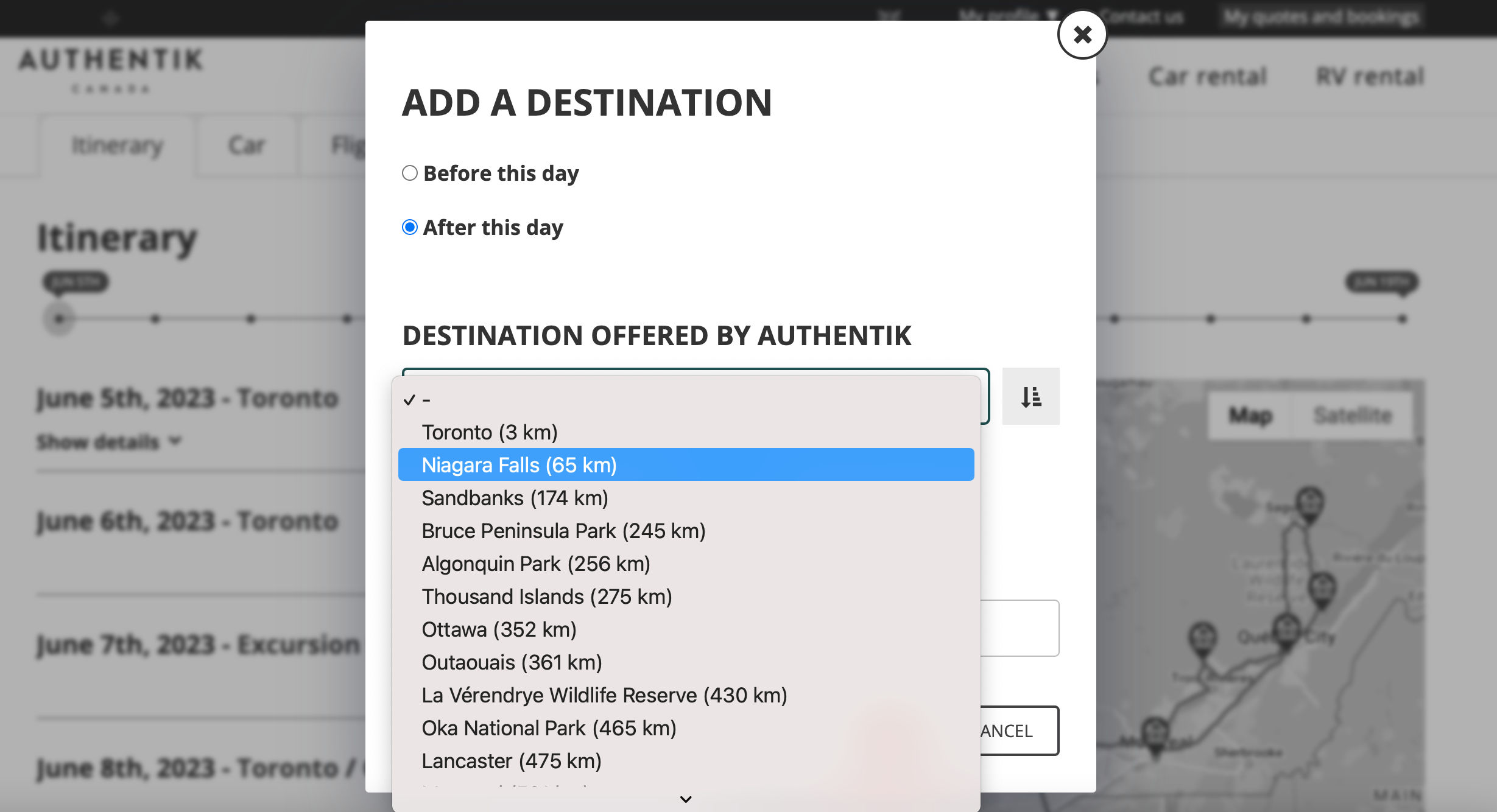
If you plan to stay in a destination at your own expense, that is not offered by Authentik, you can also choose it using this function.
 Duplicate a day
Duplicate a day
The copy icon allows you to duplicate a day.
This adds an extra day immediately after the selected day, at the same destination.
This will also duplicate the chosen accommodation, but not the activities.
 Delete a day
Delete a day
The trashcan icon allows you to delete a day.
If you wish to delete a destination, you will need to delete all the days to be spent there.
In addition to these options for each day, you have options that apply to the entire trip.
You will find these after the last day of your road trip.
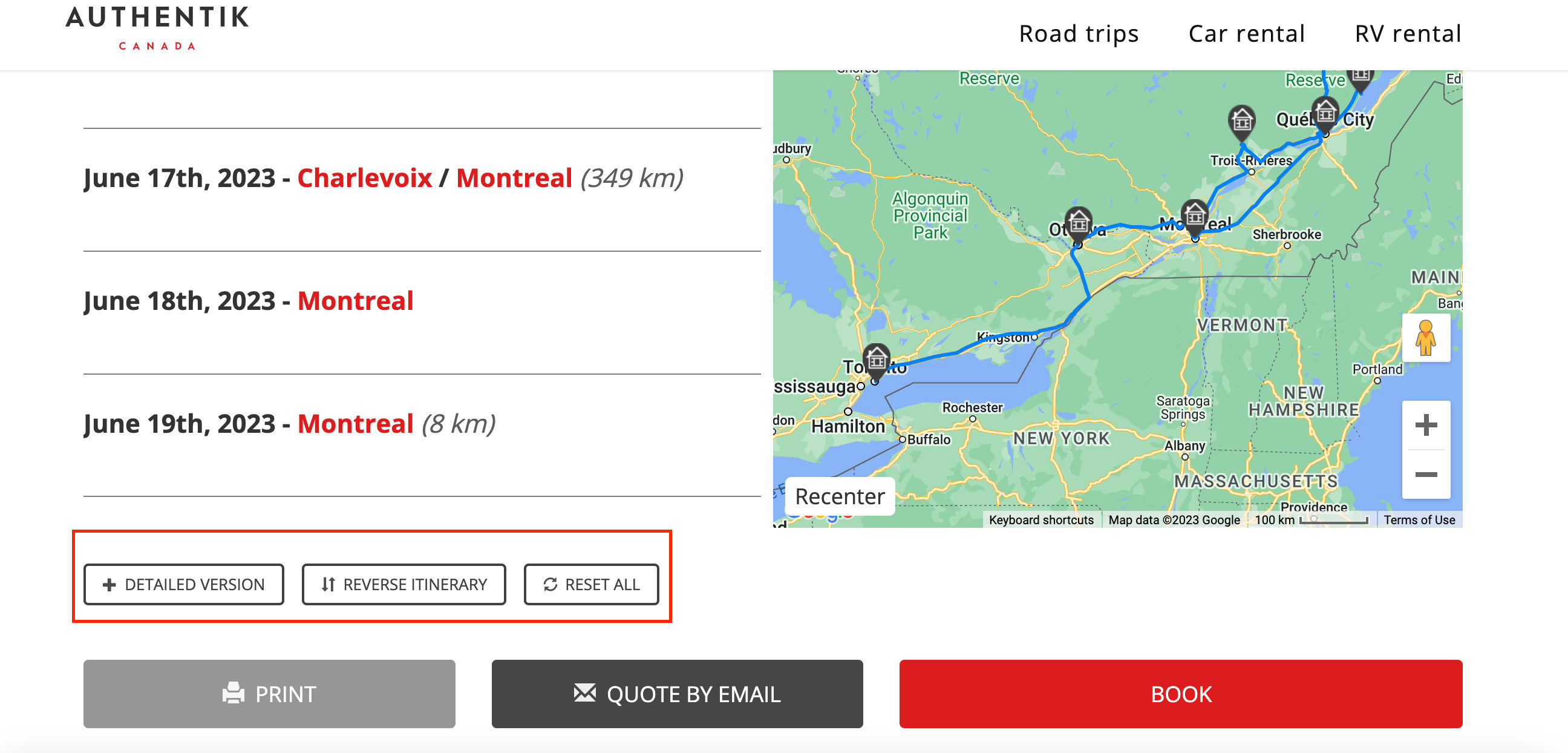
 Reverse the itinerary
Reverse the itinerary
If you like the road trip but would like to do it in the opposite direction, simply click on the "Reverse itinerary" button!
 Reset all
Reset all
The "Reset all" button allows you to reset the road trip to its original state.
If you've made any changes that you don't want, this option is your saviour!
The Itinerary tab also lets you select your accommodation and activities for each destination of your road trip.
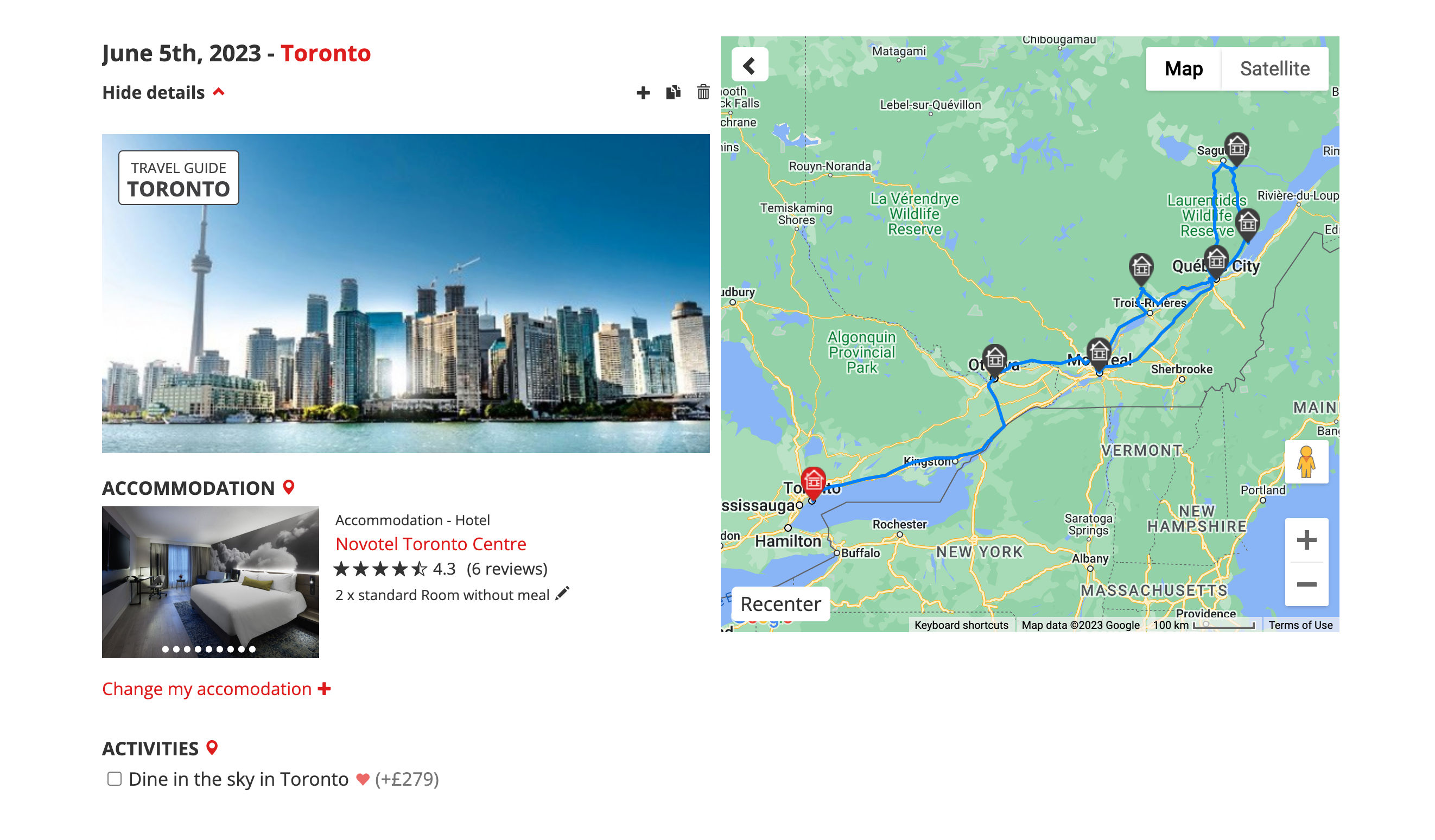
 Select your accommodations
Select your accommodations
To help you choose your accommodations, simply click on the name of the accommodation to see its fact sheet.
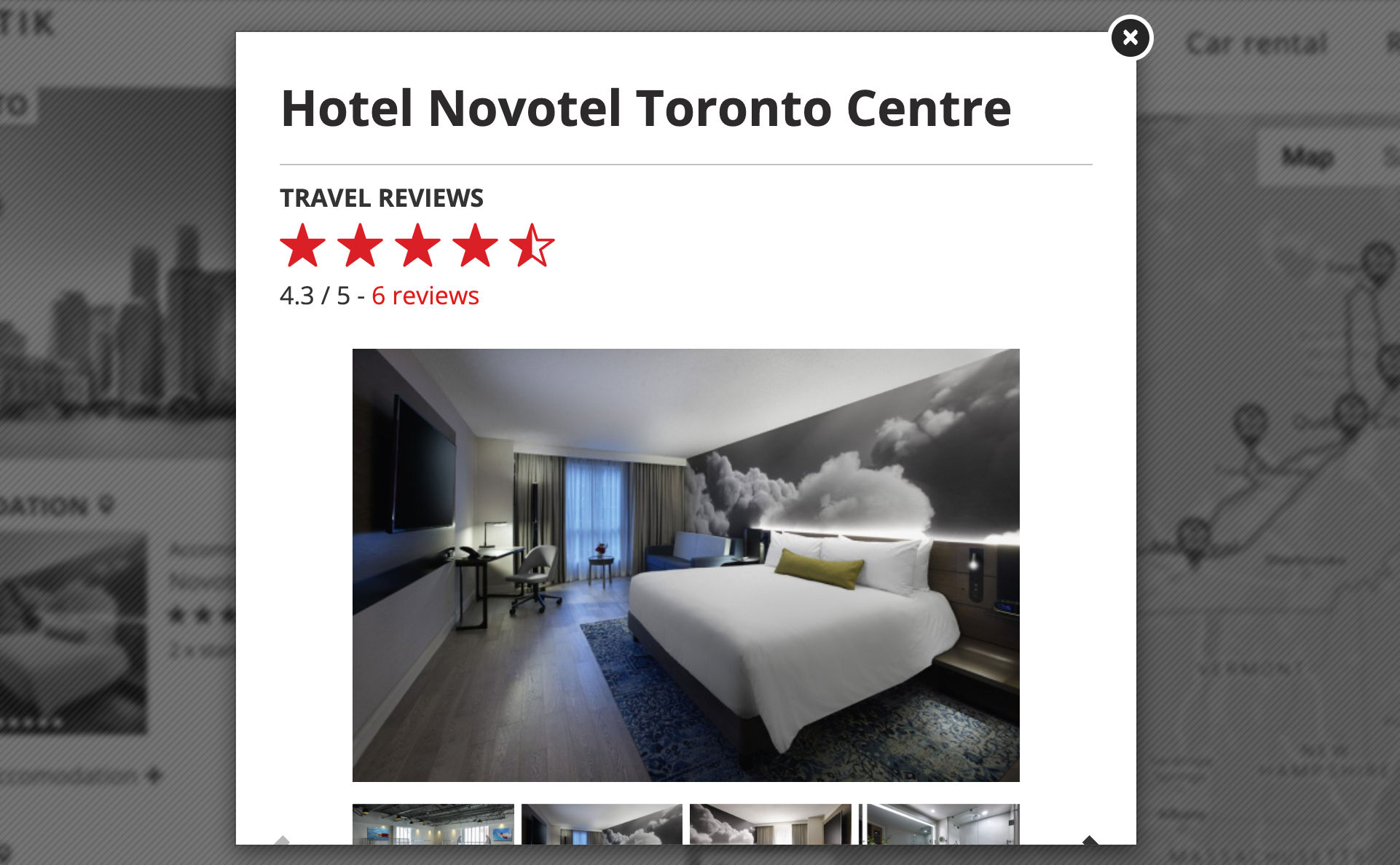
This includes photos, a description, traveller reviews, services offered, and a map showing its location.
The room type is selected automatically according to the best recommendation.
However, you can change the room type by clicking on the pencil next to the room type indicated.
Click on "Change my accommodation" to see the accommodations available for your dates.
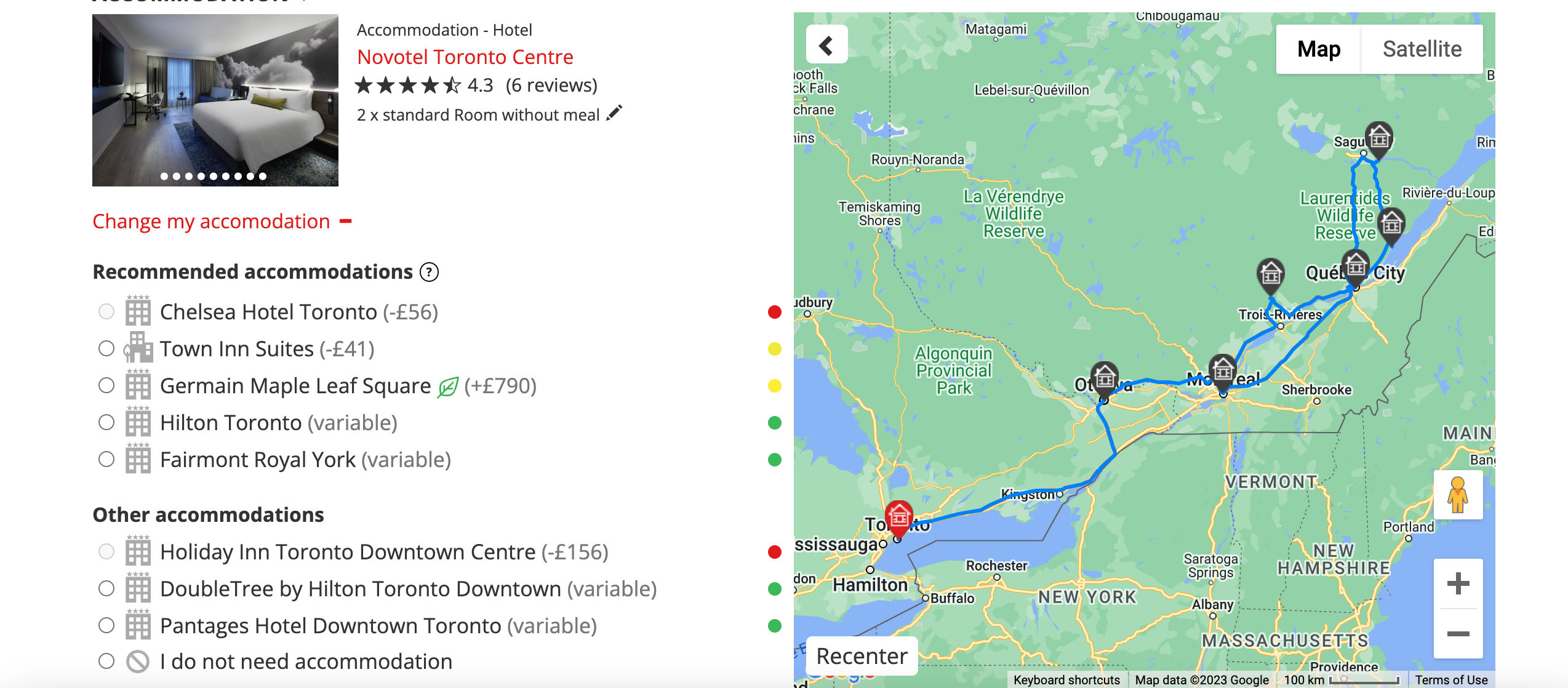
You will also be able to choose the number of rooms, your room type, and specify which traveller will occupy which room.

If the accommodation includes any meals, this will be indicated next to the room type.
 Select your activities
Select your activities
We all know that what makes a trip memorable is the experiences.
To make your trip more enjoyable, don't forget to add activities to your road trip!
Below the Accommodation section, you'll find the Activities section.
As for the accommodations, simply click on the name of the activity for full details.

The activity pop-up will provide a description, photos, traveller reviews, prices and a map with its location.
At any time, the Itinerary tab also displays your itinerary on the map via Google Maps.
It shows you where your accommodations and activities are, and includes any ferries you will need to take, where applicable.
The map automatically updates after each change you make.
3.2 Car or RV
The next tab allows you to rent a car or RV for your road trip.
The pickup and drop-off locations will already be selected according to your itinerary.
Next, use our filters to choose the desired vehicle type and the number of passengers.
If you have a preference for the rental company, you can also add this filter.

Then click on the red search icon to see the different vehicles available for your trip and their prices.
Once you have chose your vehicle, click on "Price details".
This will allow you to choose the branch for pickup and drop-off and your options.
Then go to the bottom of the page to see what is included in your car or RV rental.

We make it a point to be 100% transparent about prices and inclusions.
No surprises here!
Once you're satisfied with your selections, click on "Add this vehicle to my quote".
The price will be automatically updated.
3.3 Flights
Authentik doesn't yet offer the option to book your flights directly on our platform.
However, the Flight section will help you find the best flights available for your trip.
Read our tips for finding the cheapest flights.
3.4 Price
Once you have customized your votre road to your liking, you will find the adjusted price in the "Price" tab.
This will also list the inclusions and exclusions, as well as any special offers in effect, if applicable.
At this stage, you can also choose your insurance options.
 Cancellation protection
Cancellation protection
Given our current uncertain times, Authentik offers a "peace of mind" guarantee, free of charge.
This allows you to cancel your trip without penalty in the event of a border closure due to the COVID-19 pandemic.
Other protections are also offered and can be added to your booking. These are listed in the "Cancellation protection" section.

Standard cancellation protection allows you to cancel with reimbursement in the event of serious illness, damage to your home, and many other situations.
You can see full details by clicking on the name of the protection.
Cancellation Protection PLUS extends the standard protection to include cancellation with reimbursement following a positive COVID-19 test result or obligation to self-isolate before your arrival.
#4. Book your road trip
Satisfied with your road trip?
All you have to do is click on the red "BOOK" button, in the top right corner.
You can also send yourself a quote by email.
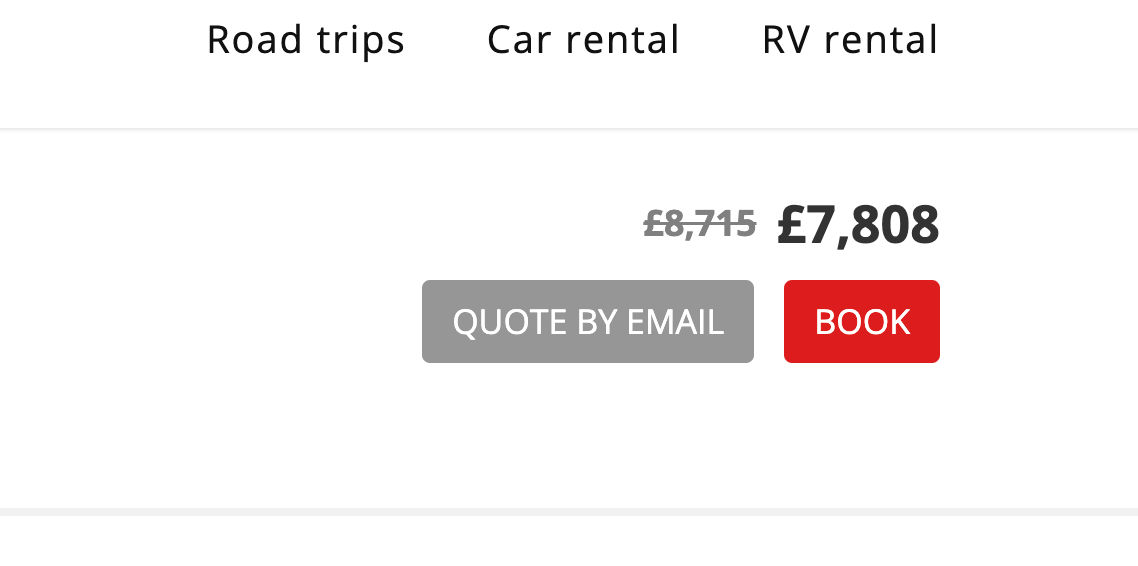
To book, you'll need to enter each traveller's details and indicate the principal driver if you're renting a vehicle.
You must then pay your deposit. This is 30% of the total price of your trip.
The balance will be due 45 days before departure.
After booking
Once you've booked your trip, a new section will be added to your customer space.
This is the "Travel kit" tab.
If an exclamation mark appears next to a section, it means you're missing information.
Be sure to fill it in as soon as possible.
 Roadbook
Roadbook
You will receive an original copy of your roadbook on your arrival or at home one month before your departure, depending which option you chose.
However, you can consult the various sections in advance by clicking on "Download my roadbook".
You can also select the sections that interest you.
 Follow up my bookings
Follow up my bookings
In this section, you can follow the progress of the bookings of all the services included in your road trip (accommodations, activities, ferries, car or RV rental, etc.) in real time.
The percentage of confirmed bookings is displayed at the top of the page, followed by a list of services.
A colour code will help you easily identify the status of the booking: red for unavailable, yellow for pending and green for confirmed.
 Invoice
Invoice
As the name suggests, this is where you'll find your invoice and payment history.
You can download and print your invoice by clicking on the "Download the details" button.
 Profile
Profile
The "Profile" section is where you can enter the required information about each traveller.
It's important to complete this section properly to ensure that your road trip goes as smoothly as possible.
We also recommend providing your flight details in order to better manage your trip.
Your mobile phone number could be very useful in case we need to reach you when you're on the road.
Don't forget to click on "Save the changes" once you're finished.
 Preparing for your trip
Preparing for your trip
The "Prepare for my trip" section can be found at the bottom of the page and includes FAQ that will help you plan your trip.
You will find, among other things, a packing list, information to help plan your budget, and the formalities for entering Canada.
Be sure to check it out to make sure you're ready for your trip.
#5. Roadbook
Another Authentik exclusive is our personalized Roadbook.
It will be your ideal road trip partner and includes several practical sections.
5.1 Travel guide
The first section is your personalized travel guide based on your own customized itinerary.
Among other things, it contains a section on each of your destinations.
Each destination section identifies the highlights of the region, classified by a star system to help you prioritize your visits.
You'll also find the best restaurants, classified by price range.
5.2 Driving rules
Driving in Canada implies driving rules that might be different from those of your country.
The section on the Canadian driving code presents important information about driving in Canada.
For example, did you know that all rental vehicles in Canada have an automatic transmission?
This section will explain how to drive this type of vehicle.
It's an indispensable tool for a safe road trip.
5.3 Driving directions
Your Authentik roadbook also contains a section called "Driving directions" specific to your road trip.
Here you will find your daily directions and a practical map.
Route suggestions, such as scenic roads you can take, are also provided.
5.4 Practical information
This section contains a host of information that will be useful during your trip.
Among other things, you'll learn how to calculate how much of a tip to leave in Canada, what souvenirs to bring back from your trip, and how to protect yourself from mosquitos!
If you have a question during your trip, there's a good chance you'll find the answer here!
5.5 Vouchers
To make things easy for you, your roadbook contains vouchers for your car rental, accommodations and activities, in a detachable format.
Simply present the appropriate voucher upon arrival!
The vouchers also include practical information, such as the time of the activity, the services offered by your hotel, and the time and address of your rental car pickup.
Any important information will also be noted. So take the time to read your vouchers.
5.6 Top 10 travel photos
We added this last section because we know that you'll probably want to keep our Roadbook as a souvenir of your trip.
You'll be able to add your favourite travel photos and revisit this road trip for years to come!
There you go! Our road trip planner holds no more secrets for you!
So, what's it like to be able to plan your trip all in one place, in the comfort of your own home? Tell us in the comments below!


























Leave a comment
Répondre à: -
delete my replyYour e-mail address will not be shared